24th October 2023
Creating a seamless user experience: a closer look at website navigation design
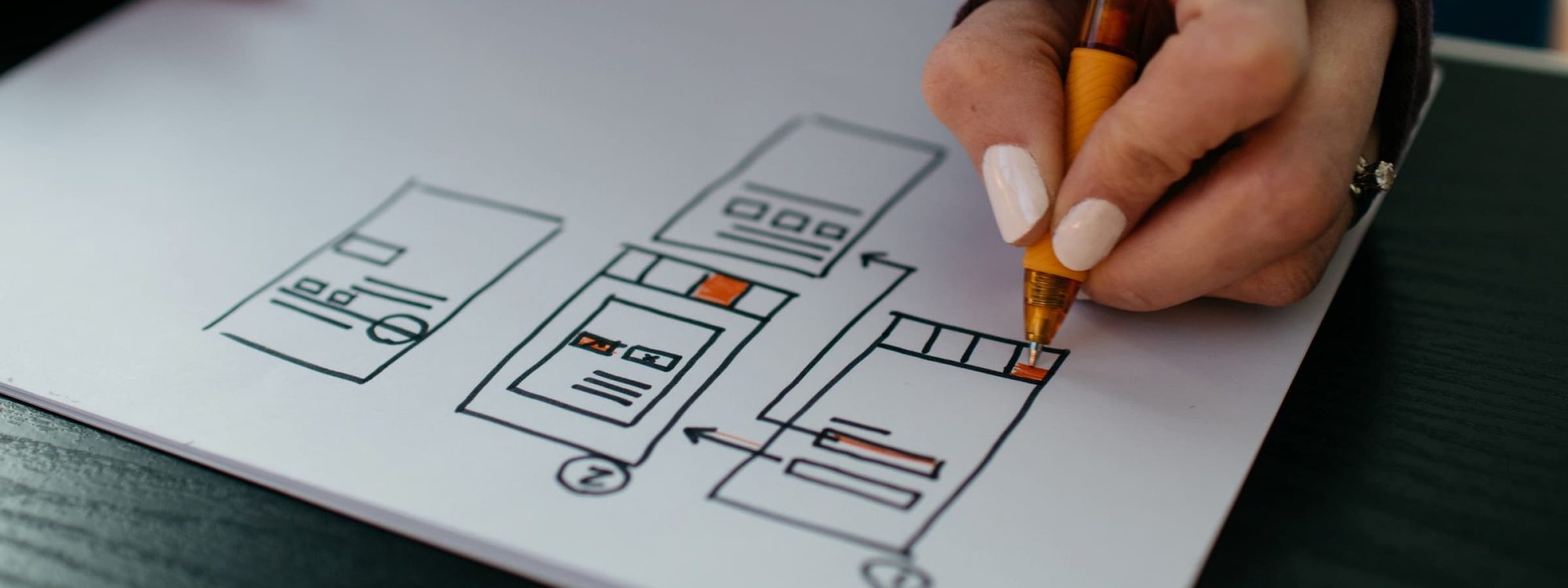
Navigating a website is akin to exploring a new city; well-organised streets and clear signage make for a pleasant, stress-free experience. In the digital realm, website navigation serves as the roadmap guiding visitors through your online domain, making it an indispensable aspect of user-centric web design. When meticulously crafted, website navigation design enhances usability, bolsters user satisfaction, and significantly contributes to a seamless user experience (UX).
At Parrot Creative, we emphasise the importance of intuitive navigation in all our bespoke WordPress website designs. It’s not merely about having a functional menu; it’s about constructing a navigational structure that resonates with your audience’s expectations, encouraging them to delve deeper into your content. Whether it’s finding detailed service and product offerings or discovering insightful blog posts, a well-designed website navigation system paves the way for enriched user engagement.
In this comprehensive exploration, we’ll delve into the principles of effective website navigation, the nuances of mobile-optimised navigation, and how user feedback can be a treasure trove of insights for refining your website’s navigational blueprint.
Let’s unravel the intricacies of website navigation design, offering a closer look at how an intuitive navigational structure can be a linchpin for achieving a user-friendly website.
Understanding user expectations
When individuals visit a website, they bring along a set of ingrained expectations based on their past online experiences. Understanding these expectations is the cornerstone of crafting a user-centric navigation structure. Here are some common user expectations when it comes to website navigation.
How to improve website navigation
1. Predictability
Users appreciate a website navigation system that is intuitive and familiar. They should be able to quickly discern how to traverse your website without a steep learning curve. Adopting common icons like the hamburger menu for mobile or universally recognised labels can foster a sense of familiarity.
2. Efficiency
Time is of the essence in the digital realm. A well-structured website navigation system enables visitors to find the information they seek swiftly, without having to sift through unrelated content. A clean, organised menu, coupled with a robust internal search function, can significantly enhance the efficiency of your website.
3. Consistency
Consistency in website navigation design across all pages creates a cohesive user experience. It reassures visitors that they are still on the same website, even as they explore different sections.
4. Accessibility
Your website should be navigable for all users, regardless of their abilities or disabilities. Incorporating accessibility features like keyboard navigation and screen reader compatibility are crucial for an inclusive web design.
5. Responsiveness
With the proliferation of mobile devices, users expect a seamless website navigation experience across all screen sizes. Mobile-optimised website navigation is no longer a luxury but a necessity!
6. Clear indication of current location
It’s imperative for users to know where they are on your website. Highlighting the active page or section in the menu helps users orient themselves and navigate with confidence.
By aligning your website’s navigation design with these user expectations, you are not only enhancing the usability of your site but also fostering a trustworthy and satisfying user engagement. It’s a delicate balance between meeting the conventional norms and infusing unique elements that echo your brand’s identity. As we delve deeper into the principles of effective website navigation in the following section, we’ll explore how these expectations translate into design elements that contribute to a seamless user experience.

Designing intuitive website navigation
Navigating through a website should feel like a breeze, not a puzzle. The key to achieving this ease lies in the design of intuitive website navigation that instinctively guides users to the information they seek. Let’s delve into the elements that contribute to creating an intuitive navigational structure: familiar icons and labels, a clear hierarchy, and the thoughtful use of colour and typography.
How to make website navigation more intuitive
1. Using familiar icons and labels
In the digital world, certain icons and labels have become universally recognised. Utilising these familiar elements in your website navigation design can significantly lower the cognitive load on users. Icons like the hamburger menu, the magnifying glass for search, and the house for home have become ingrained in the digital lexicon. Similarly, labels like ‘Contact’, ‘Services’, and ‘Blog’ are straightforward and easily understood. By adhering to these conventions, you facilitate a smoother navigation experience for your users.
2. Creating a clear hierarchy
A well-defined hierarchy in your website navigation design is akin to a well-organised filing system. It categorises information logically and indicates the relationships between different sections. The primary navigation should house the most critical pages, while secondary and tertiary levels can accommodate sub-categories and related pages. A clear hierarchy not only aids in the discoverability of information but also imparts a sense of structure and order that is reassuring to users.
3. The role of colour and typography
Colour and typography are more than just aesthetic choices; they are instrumental in guiding user attention and behaviour. Thoughtful colour choices can highlight important navigational elements, indicate active sections, and even evoke emotional responses. Typography, on the other hand, improves readability and scannability, ensuring that users can quickly identify the sections they are interested in. Consistent use of colour and typography across your navigation design also contributes to a cohesive brand identity, which, in turn, fosters trust and recognition.
Incorporating these elements in your website navigation design is a nuanced endeavour that requires a fine balance between creativity and usability conventions. Through our bespoke WordPress design services, we at Parrot Creative strive to strike this balance, crafting website navigation systems that are not only intuitive and user-friendly but also uniquely reflective of your brand’s ethos.
Is mobile-optimised website navigation important?
In an era where smartphones are virtually ubiquitous, offering a mobile-optimised website navigation experience is not merely a good practice, but essential. The diminutive screen size poses a unique set of challenges, yet also opportunities for innovative design solutions. Let’s delve into some of the challenges and solutions associated with mobile navigation, followed by examples that epitomise mobile-optimised navigation.
Challenges of mobile website navigation
1. Limited screen space
The constrained screen real estate on mobile devices necessitates a minimalist approach to website navigation design. Unlike desktops, there isn’t a luxury of space to accommodate extensive menus or secondary navigation bars.
2. Touch interaction
The primary mode of interaction on mobile is touch, which requires larger tap targets and a different approach to hover states compared to desktop navigation.
3. Performance
Slow loading times can be a significant deterrent for mobile users. Optimising your mobile website navigation to load swiftly is crucial to keep users engaged.
Solutions for mobile website navigation
1. Hamburger menus
The hamburger menu has become synonymous with mobile website navigation due to its space-saving design. It hides the menu items behind a single icon, freeing up valuable screen space.
2. Sticky navigation
Employing a sticky navigation bar that remains fixed as users scroll can ensure that essential website navigation options are always accessible.
3. Prioritising key sections
Highlight the most crucial sections of your website in the mobile navigation to provide quick access to the most sought-after information.
4. Utilising dropdown menus
Dropdown menus can help in organising content neatly without overwhelming the user, while still providing easy access to various sections of the site.
Examples of mobile-optimised website navigation
Amazon
Amazon’s mobile website and navigation is a testament to user-centric design. The sticky menu at the bottom provides quick access to home, menu, basket, and account sections, while the top navigation allows users to explore categories and offers.
BBC
BBC employs a simple yet effective mobile navigation. The hamburger menu houses a well-organised list of categories, facilitating a smooth browsing experience.
Illumicrate
Explore our approach to mobile website navigation design and witness how we’ve helped Illumicrate, ensuring a seamless user experience across all devices.
These examples underscore the variety of approaches available for designing intuitive and efficient mobile website navigation. As mobile internet usage continues to soar, investing in mobile-optimised navigation is a prudent step towards meeting your users’ expectations and enhancing their engagement with your website.
Utilising user feedback to improve website navigation
One of the most potent resources for refining website navigation lies in the feedback from the very individuals navigating your site. Understanding their experiences, challenges, and suggestions can provide invaluable insights into how your navigation system can be enhanced to better meet their needs. This section explores the process of gathering and analysing user feedback, and how to adeptly implement changes based on this feedback.
Gathering and analysing user feedback
User feedback can be harnessed through various means such as surveys, usability testing, and analytics tools.
1. Surveys
Conducting online surveys can provide a direct channel to understand your users’ experiences and perceptions. Questions could range from the clarity of your navigation labels to the ease of finding information.
2. Usability testing
Usability testing involves observing users as they interact with your website, identifying any points of friction or confusion in the navigation. Tools like Hotjar or Crazy Egg can provide invaluable insights through heatmaps and user recordings.
3. Analytics tools
Utilising analytics tools like Google Analytics can help identify pages with high exit rates or low engagement, possibly indicating navigational issues.
Analysing the collected feedback requires a meticulous approach to discern patterns, identify problem areas, and understand the broader user sentiment towards your website navigation design.
Implementing changes based on feedback
The essence of gathering feedback is to make informed improvements. Here’s how you might go about it:
1. Prioritisation
Not all feedback will warrant immediate action. Prioritise changes based on the impact they could have on the user experience and the alignment with your business goals.
2. A/B testing
Before implementing significant changes, consider conducting A/B tests to evaluate the potential impact. Testing different website navigation layouts or labels can provide data-driven insights into what resonates best with your audience.
3. Continuous improvement
The process of enhancing website navigation is iterative. Continuously collect and analyse feedback to make data-driven decisions. Moreover, documenting changes and measuring the impact over time can inform future navigation design strategies.
4. Educational content
Sometimes, the feedback may point towards a lack of understanding. In such cases, creating educational content like blog posts on topics relevant to your target audience and users can be beneficial.
5. Professional guidance
If the feedback indicates complex navigational issues, seeking professional guidance from website development experts can be a prudent step towards resolving these challenges.
Incorporating user feedback into your website navigation design process is a hallmark of a user-centric approach. It not only enhances the usability of your site but also fosters a relationship of trust and responsiveness with your audience.

Tools and resources for improving website navigation design
Crafting intuitive and user-friendly navigation necessitates the use of robust tools and resources. These assets aid in both the design and testing phases, ensuring your navigation system is optimised for the best possible user experience. Below are some recommended tools that are instrumental in the process of designing and testing website navigation:
Design tools
1. Figma
Figma offers collaborative design, making it easy for teams to work together on navigation design projects in real-time. It’s the design tool we use for all client work at Parrot Creative.
2. Adobe XD
Adobe XD is a powerful tool that enables designing, prototyping, and sharing user experiences, making it a solid choice for navigation design.
3. Sketch
A vector-based design tool that is well-suited for designing user interfaces, including website navigation systems. Its plethora of plugins and integrations facilitate a smooth design process.
4. Axure RP
Known for its comprehensive prototyping capabilities, Axure RP is great for testing navigation designs before development.
Testing tools
1. Hotjar
Hotjar provides heatmaps, session recordings, and user surveys, which are invaluable for understanding how users interact with your navigation.
2. Crazy Egg
With features like heatmaps and A/B testing, Crazy Egg facilitates insightful analysis of user behaviour within your website navigation system.
3. Optimizely
Optimizely is an excellent tool for A/B testing different navigation designs to discover what resonates best with your audience.
4. Google Analytics
Utilise Google Analytics to monitor page views, bounce rates, and other metrics that can shed light on the effectiveness of your navigation.
5. UsabilityHub
Conduct navigation tests, first click tests, and preference tests to gather actionable feedback on your navigation design.
Additional resources
1. W3C’s Web Accessibility Initiative
Explore guidelines and resources to ensure your website navigation design is accessible to all users, regardless of their abilities.
2. Nielsen Norman Group
Renowned for its UX research, Nielsen Norman Group offers a wealth of articles and reports on effective navigation design.
3. Our blog on optimising images for SEO
While not directly related to navigation, optimising images can significantly impact page load times, which in turn, affects the overall user experience and ease of navigation.
Utilising a combination of these tools and resources can significantly enhance the process of designing, testing, and refining your navigation system. They provide the necessary insights and capabilities to ensure your navigation design is user-centric and aligned with the latest best practices in UX design.
How to analyse website navigation performance
The efficacy of your website’s navigation system is not a set-and-forget affair, but rather a dynamic aspect that necessitates regular analysis and optimisation. Analysing navigation performance entails monitoring key metrics to garner insights into user behaviour and navigation usability. These insights, in turn, inform data-driven improvements, ensuring your navigation system remains user-friendly and effective. Let’s delve into the metrics worth monitoring and how they can guide improvements in your navigation design.
Metrics to monitor
1. Page views
Monitoring the number of views on different pages can reveal which sections of your site are most engaging to your audience.
2. Bounce rate
A high bounce rate could indicate that users are struggling to find the information they seek, possibly due to navigational issues.
3. Exit rate
Analysing the pages from which users most frequently exit can provide clues into potential navigational bottlenecks.
4. Average time on page
This metric can signify the level of engagement and ease of navigation on a particular page.
5. Click-Through Rate (CTR)
Monitoring the CTR of navigation elements can help assess their effectiveness and prominence.
6. User journey
Understanding the common pathways users take through your site can shed light on navigational strengths and weaknesses.
7. Heatmaps
Tools like Hotjar and Crazy Egg provide heatmaps that visualise where users click and how far they scroll, offering invaluable insights into navigational performance.
Making data-driven improvements to website navigation
1. Identify problem areas
Utilise the metrics to pinpoint areas of your navigation that may be hindering user engagement or causing confusion.
2. Implement A/B testing
Conduct A/B testing on different navigational elements to ascertain what modifications could enhance performance.
3. Optimise for mobile
Ensure that your navigation performs optimally on mobile devices, adjusting elements to accommodate smaller screen sizes.
4. Enhance accessibility
Make necessary adjustments to improve accessibility, ensuring that your site’s navigation is inclusive for all users.
5. Continuous monitoring and analysis
Adopt a continuous improvement mindset, regularly analysing the metrics and making data-driven adjustments to your navigation system.
6. Seek professional insight
If complex issues arise or a fresh perspective is needed, consider consulting website navigation design experts for specialised guidance.
Analysing navigation performance is an iterative and insightful exercise that contributes significantly towards enhancing user experience. By monitoring pertinent metrics and making informed improvements, you ensure that your website remains user-friendly, effective, and aligned with the evolving expectations of your audience.
Conclusion
In navigating the digital landscape of your website, every click, scroll, and interaction matters. A well-designed website navigation system not only guides this journey but enriches the user experience, making it intuitive and enjoyable. Through a thorough understanding of user expectations, the application of design principles, and a data-driven approach to analysis and improvement, creating a seamless navigational experience becomes an attainable goal.
As you reflect on the insights shared in this comprehensive exploration, consider the current state of your website’s navigation. Is it intuitive, user-friendly, and conducive to achieving your online objectives? The path to enhancement begins with a willingness to gather feedback, analyse performance, and make informed adjustments.
Actionable Tip: Start with a small yet impactful step – conduct a brief survey among your users asking for their feedback on your website’s navigation. Their responses could provide the initial insights needed to make meaningful improvements. And remember, the journey towards impeccable navigation is iterative; every change, no matter how minor, can significantly contribute to a more seamless user experience.
Related Posts


