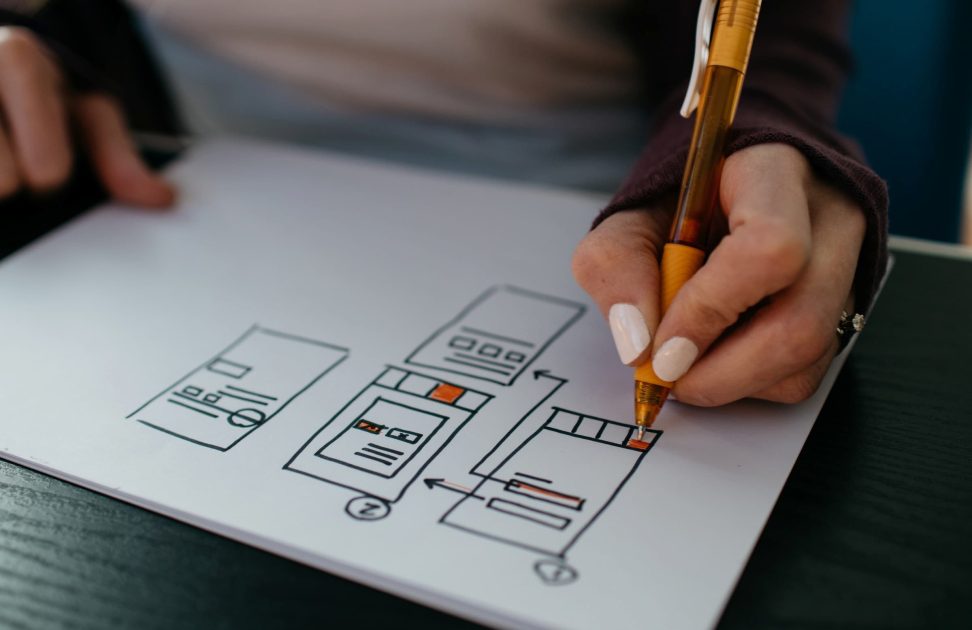28th July 2022
How to remove a fake Google review
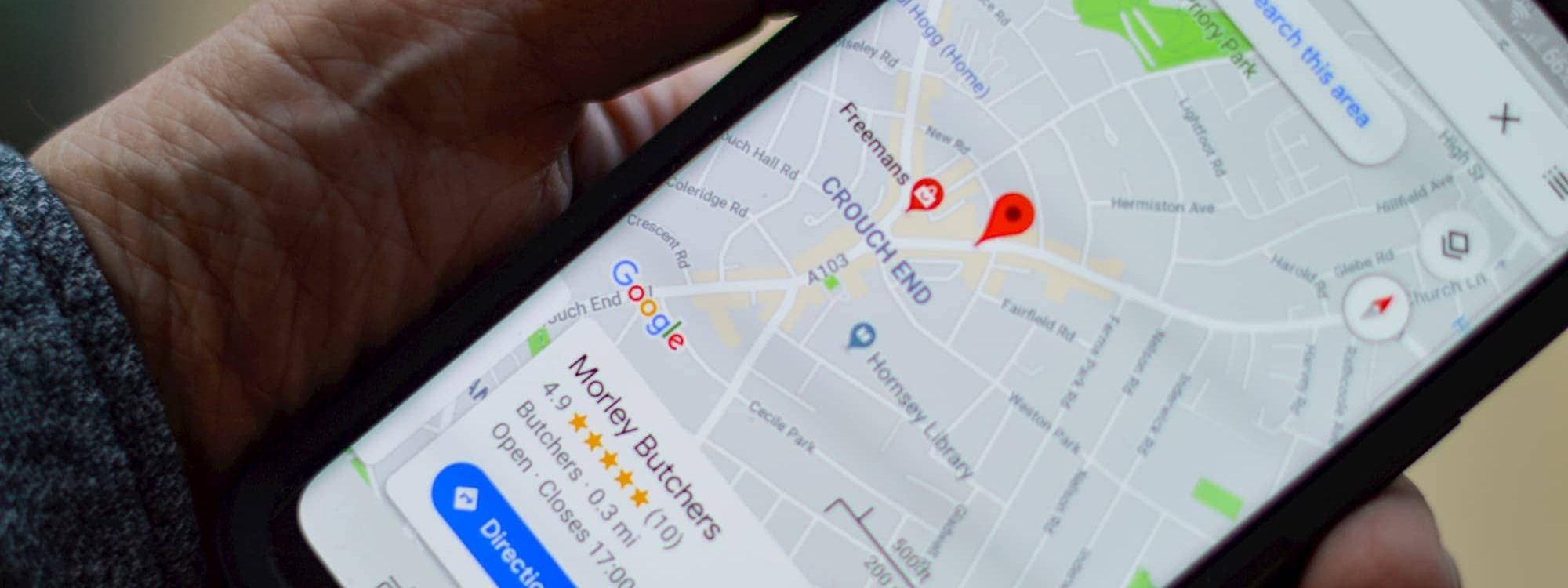
As a business owner, reviews can make or break the way that you are viewed. While genuine good reviews can increase your customer base, bad fake reviews will, of course, have the opposite effect. When looking for information about a company, reviews are often the first place that customers will look.
While the internet is full of positives, the fact that ANYONE can leave a review about any business online can have quite a detrimental effect if lies are spread. You must regularly check your Google reviews and be on the lookout for any that are not genuine.
We’ve recently been hit by a fake review ourselves, so know how much frustration this can cause. We also know that to protect the reputation of your business, it’s vital that you spot and remove fake Google reviews as soon as possible.
Why do people leave fake reviews on Google?
There are a few reasons why people might have the urge to leave reviews that are not true on Google. One could be that they have a personal grudge against the individual who runs the business for one silly reason or another.
Another motive behind the malicious act is the sad truth that some people like nothing more than to bring people down. This could be due to the fact that they do not have the same success as you.
The worst part about getting a fake review is that it’s often accompanied by a low rating. If you’ve only had five-star reviews and will continue only to get five-star reviews, you could be limited to a 4.9/5 rating on Google. This will come up when people Google your business, as well as on Google Maps when potential customers are looking for businesses like yours.
Fortunately, it is possible to delete Google reviews by following a few simple steps, which we’ll explain in a little more detail in this article.
How to spot fake reviews
When customers look at reviews of your business, they need to be getting a genuine impression of your business and the overall service you provide. Therefore, you should only remove fake reviews if you are completely sure that they are fake reviews.
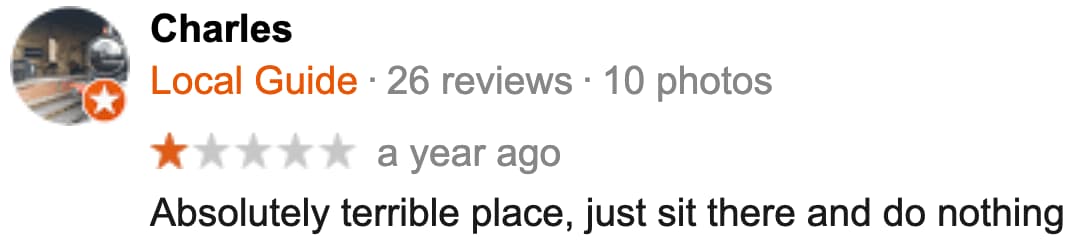
There are several ways that you can spot a fake review on Google, and they are quite obvious. With that being said, you need to be looking out for the following signs of fake reviews.
The reviewer’s name
Although Google allows people to use fake names in a review, the person’s name is the number one giveaway. A real customer should have no reason to go to the effort of creating a new Google account and use a fake name. You should have records of all your customers, and if the name of the reviewer is NOT in your customer list, it’s a big sign that this is a fake review. How can they leave such negative feedback if they have never even done any business with you?
Are they on a negative review streak?
Has the reviewer left negative reviews for lots of other companies too? Click on their name, and you should be able to find out. Some people decide to leave bashing reviews for multiple businesses just for the fun of it.
Some might leave several one or two-star reviews for companies in your industry, and then leave a five-star review to another one of your competitors. You can only imagine who they must be affiliated with!
False description
The reviewer is very vague in their information, and that is because it is entirely false, and they have no evidence to back their claims up.
Some reviews might mention events that never occurred or describe the company/services in a way that makes it evident that the person doesn’t understand what the company does.
If the person mentions services you don’t provide or people that don’t work for you, it will be easy to prove that the review is fake. They may have had this bad experience with a company and have mistakenly thought it’s your business. Lots of companies have similar names as one another, so this is a mistake that can happen. Their error could cost you however, so it’s important that you delete Google reviews that are not true.
How to remove a fake Google review
Let’s get down to the thing you’re burning to find out, and that’s how to remove fake Google reviews so that they don’t negatively impact your business.
When we received our first fake review and called Google’s Small Business Support team, we were told that the number one thing to do is to report the review. The helpful support representative said that reviews that have been flagged a few times have little chance of being reviewed. However, if a business owner flags a review, this will automatically be marked for checking, and a decision will be sent to you by email within 72 hours. Unfortunately, there’s nothing that Google can do within the first three days of you flagging a review.
So here are the steps we used to flag the fake review we received for our web design business:
1. Flag the review
Next to the review, click a button that says “flag as inappropriate”. This can be found on the right-hand side of the review, and you might need to hover over the review or click on the three little dots icon to see it.
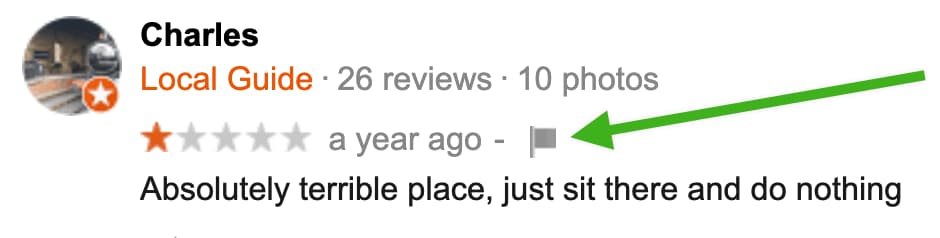
2. Fill out violation report
You will then be redirected to a page that is titled “Report a policy violation”, where you’ll need to provide your email address and a reason why you’re reporting the review.
It’s important that you use the same email address here, as you used to create your Google Places listing. If you’re not sure which email address this is, go to business.google.com and see which Google account has your Google listing.
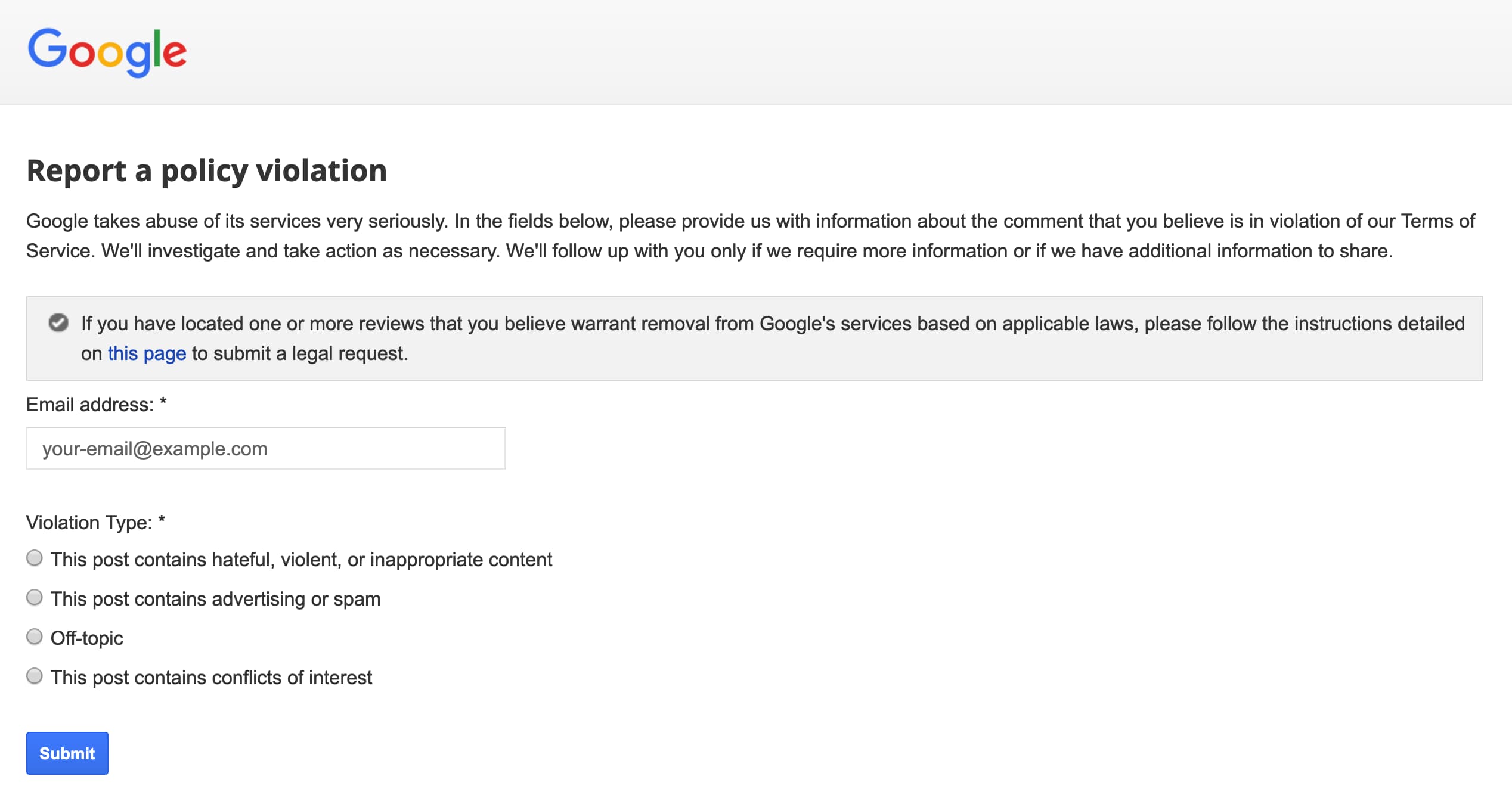
3. Submit
All you need to do is submit the report and wait for Google’s decision.
What to do next
You have now done all you can do, and Google might be in touch in order to get more information from you. Make sure that you provide them with all the information they need and especially proof that the review is fake.
If a review is flagged as inappropriate more than once, the correct action is much more likely to be taken. You can report the review from any other accounts you have and also get colleagues involved if you really want Google to take notice and delete Google reviews from your page.
What to do if Google does not remove a fake review
If you have reported a review to Google that is fake and they still have not removed it, one thing you can do is make sure you have many more good reviews than bad ones. One bad review is not going to influence potential customers if this is matched to tens of good reviews.
Do your best to be a reputable business, provide excellent customer service and keep doing what you are doing. One thing you also can do is to reply to reviews to show that you take feedback seriously, whether it’s bad or good!
Make sure that you reply to any fake reviews, pointing out (in a professional way) that you believe it to be false. There are some cases where you cannot remove Google reviews, simply because you cannot prove that they are fake, and Google will tell you that they’re an open platform and that the review doesn’t violate their policies.
One way in which you can respond to a fake review is:
Hello [name]. We take customer feedback very seriously, but we don’t recognise you as a client of ours or you being on our client list. We would really appreciate the opportunity to chat to find out more, so please do get in touch via email or phone to discuss: [contact details]. We’d love to take you out to lunch (on us) and chat about how we can do better next time.
To conclude, there is nothing worse than a fake review that tarnishes your reputation and puts your earnings in jeopardy. While you cannot control who reviews your business, you can control what stays online to an extent.
If you have received a review and you know and can prove that it is fake, you can get it removed. Make a stand until you get what you want for the good of your business. If it isn’t possible to get a fake review for one reason or another, keep being a business that people can depend on, and this will outweigh the hate.
Related Posts