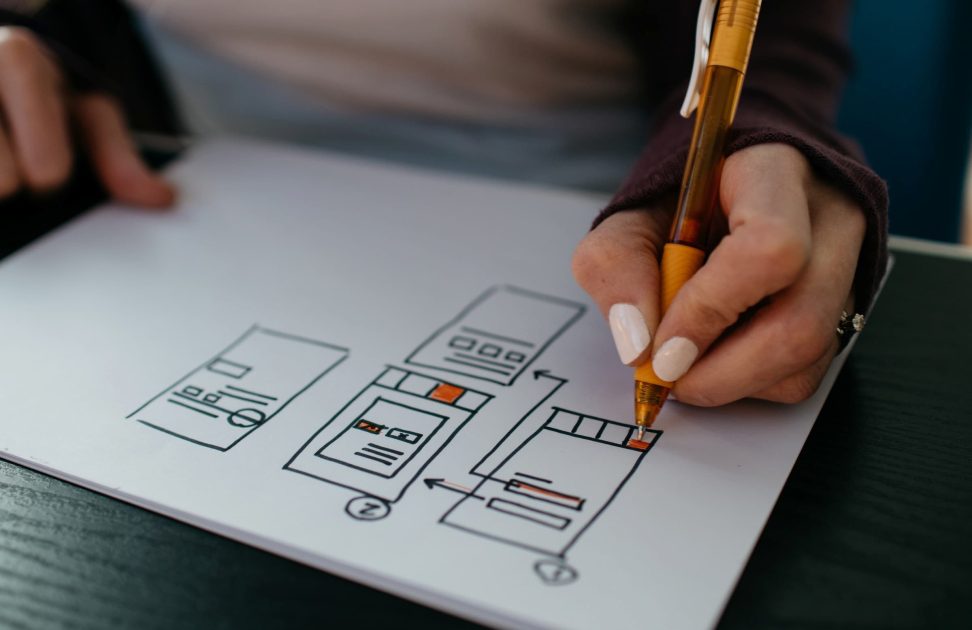12th December 2022
How to boost your Google Business profile
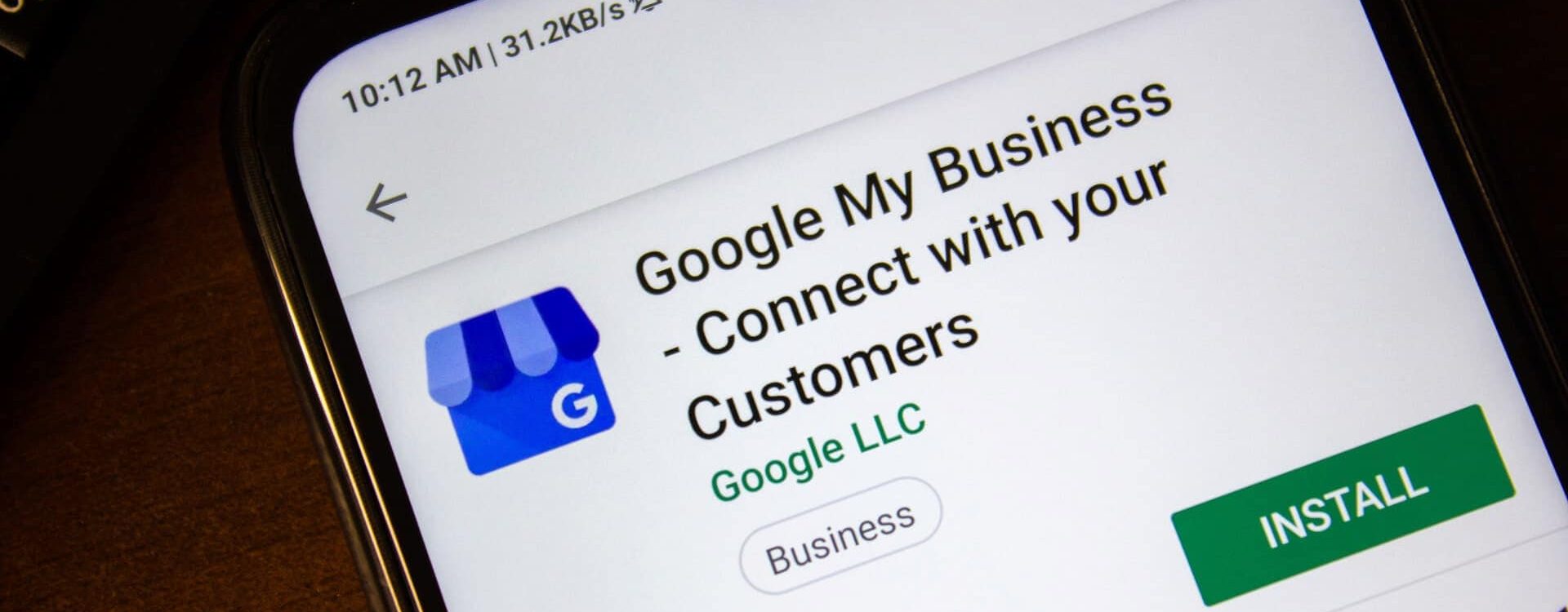
Google Business Profiles (formerly Google Places and Google My Business) are a good source of free traffic and increased local search visibility. However, having a verified and accurate Google Business Profile (GBP) alone is not enough to give you a competitive edge. You will need to employ a slightly different approach to building your business’s local profile.
Without further ado, let’s have a look at some of the effective ways to boost your Google Business Profile profile.
1. Invite customers to leave reviews on your Google Business Profile
You should never downplay the power of reviews in boosting your Google Business Profile to organic searches. The way customers seek business recommendations has greatly changed over the years.
Even when your business is recommended to a client by a close friend or relative, the potential customer is still going to run some background checks on your company first and see what others say about you online.
With everyone marketing themselves as experts in the business, it’s hard for a customer to gauge the quality of workmanship unless they use their services. Fortunately, reading other customers’ reviews will help them paint a picture of what to expect from a business.
Google Business Profile reviews are a valuable asset. The local clients are more likely to trust your business if overall you’ve accumulated a good number of reviews, typically more than 10 with an average rating of anywhere between 4 and 5 stars.
You are not guaranteed the reviews, though. You will certainly need a little effort to earn them. It is worth reaching out to happy customers and encouraging them to share their honest and detailed experiences.
For credibility reasons, you should request them to include original photos of the products they received from you or the project you completed for them. This will greatly boost your visibility in local searches.
You can invite them via email or postcard. Don’t be afraid to ask them verbally to leave reviews. We also recommend that you utilise some of the popular review management platforms like Pozative, BirdEye, and ReviewPush. They are very helpful in sending review requests, organising the reviews, and replying to new Google reviews directly from email alerts.
Useful link: Create a link for customers to write reviews.
2. Don’t ignore negative Google Business Profile reviews
Your business is not going to please every customer, no matter how smart you strive for a perfect score. You can receive negative reviews due to uncontrollable events. However, how you handle those bad reviews can make a huge difference.
A negative Google review can be a blessing in disguise, as many customers will use your reply to judge how well you may address their concerns and decide if they can do business with you.
We’re not going to talk about how you can prevent negative Google Business Profile reviews from happening. But if things go wrong at some point, it pays off to respond diligently and try to turn that bad experience to a good one.
The best way to go about addressing negative reviews is by acknowledging and apologising to the customer even if you think no offence was committed. Don’t try to prove the client is wrong, at least not publicly.
One way in which you can respond to a fake review is:
Hello [name]. We take customer feedback very seriously, but we don’t recognise you as a client of ours or you being on our client list. We would really appreciate the opportunity to chat to find out more, so please do get in touch via email or phone to discuss: [contact details]. We’d love to take you out to lunch (on us) and chat about how we can do better next time.
With such an approach, it’s easy to convince the public that you prioritise or care about clients’ satisfaction even after transacting with your business.
3. Steer clear of spammy practices
Spammy practices just won’t cut it. They will do more harm than good when it comes to boosting your Google Business Profile.
Google utilises both automated and manual tools to detect spammy activities designed to rank profiles or pages high on the search result pages. This search engine will penalise or ban sites that do not comply with its policies. For example, some of the policies many businesses often seem to violate include creating door pages and keyword stuffing.
Providing incentives to customers for them to leave positive Google Business Profile reviews is also becoming a more common practice. Google prioritises user experience, and this goes contrary to the purpose of reviews. This is seen as an act meant to fool potential customers.
The reviews have to sound natural and believable as possible if you want to be trusted by the customers and Google.
Don’t be duped into paying sites that provide fake positive reviews for your business. Google is too smart for this and your account will eventually get flagged. This will give you a bad rep online, making it hard for people to trust you anymore.
Some businesses will bribe or promise customers future discounts. Unfortunately, these practices usually end up backfiring badly at some point.
Potential customers too can identify fake testimonials, especially if they spot customers mentioning some kind of incentives and gifts in their review.
4. Make use of the new Google Business Profile features and tools
Google keeps on introducing new features and promotional tools to encourage business to optimise their Google Business Profiles. They are designed to help your business brand and more effectively promote itself on Google Business Profile and beyond. So, it would be a great idea to look out for the recent new additions and make the most of them.
Well, here are some of the awesome features:
Google Marketing Kit
A business looking to advertise its promotions or recent highlights can take advantage of this free marketing kit to create fantastic stickers, posters, ready to share social media posts, and other promotional assets.
See: Google Marketing Kit (external link)
Google Posts
It’s not the most recent feature, but it’s one of the most important for boosting your Google Business Profile. Initially, the feature was available to selected groups but now it’s to all. It helps businesses to creatively advertise special or new deals, coupons, and events.
High-quality image or videos can be used to boost user engagement. You can also include call-to-action options in your Google posts.
What’s great, you can see the interaction level for your posts thanks to the analytics feature. This will certainly help up your game.
See: Posts on Google (external link)
Allow users to follow a Google Business Profile
Following a Google Business Profile works the same way as following a business’s profile on social media platforms like Instagram and Facebook. This is a rewarding feature when it comes to increasing brand awareness, as followers will have access to your Google Business Profile social posts, blog posts, offers, product updates, and upcoming events.
See: How to Follow (external link) & About Followers (external link)
Local favourites feature
This is one of Google’s eagerly awaited features but not much has been disclosed about it. What’s already known is that — this feature allows top 5 per cent of businesses in a specific category to get badges, identifying them as “Local Favourites”. It proves to be very significant.
These methods for boosting your Google Business Profile are worth your serious consideration. They can dramatically increase your business local search visibility, allowing more customers to find you.
See: About Local Favourites (external link)
Get help setting up your profile
Looking for help setting up your Google Business Profile? Contact us and we’ll gladly help set up your listing and provide advice on how to manage it moving forward.
Related Posts